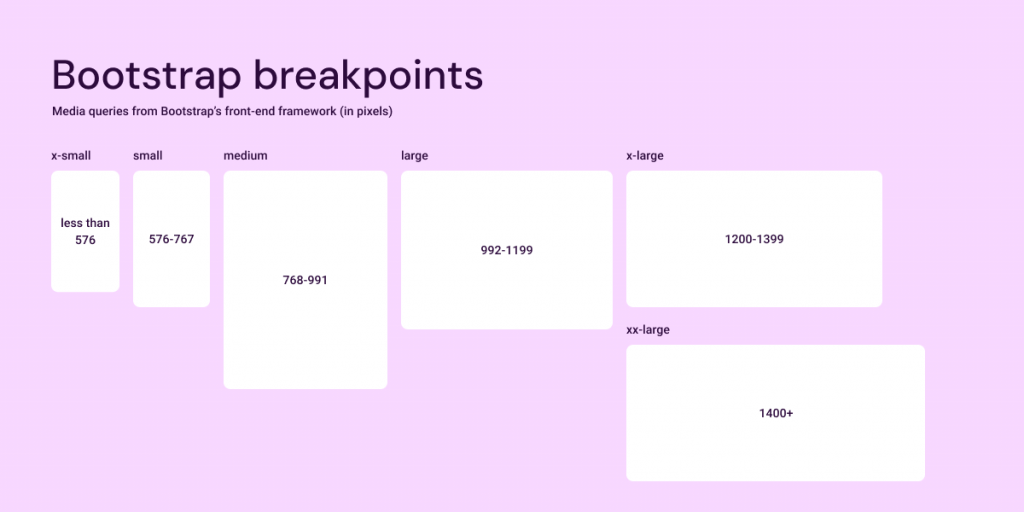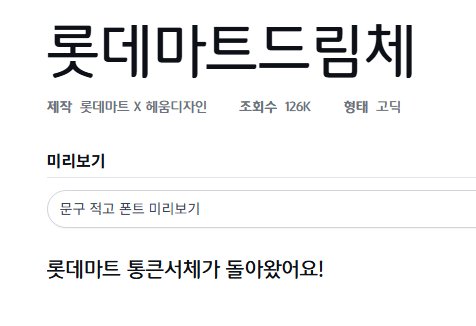-
{ box-shadow: rgba(0, 0, 0, 0.15) 0px 5px 20px 0px; position: relative; text-align: left; border-radius: 8px; max-width: 320px; padding: 0px !important; }
-
https://fonts.google.com/noto/specimen/Noto+Sans+KR<style> @import url('https://fonts.googleapis.com/css2?family=Noto+Sans+KR:wght@100..900&display=swap'); </style> .noto-sans-kr- { font-family: "Noto Sans KR", sans-serif; font-opti
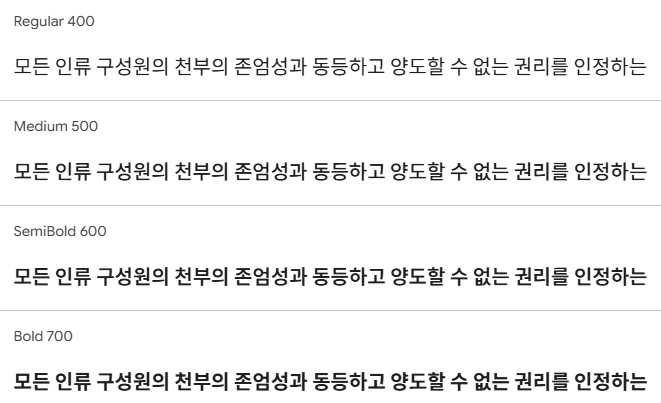
-
https://github.com/orioncactus/pretendard@font-face { font-family: 'Pretendard-Regular'; src: url('https://fastly.jsdelivr.net/gh/Project-Noonnu/noonfonts_2107@1.1/Pretendard-Regular.woff') format('woff'); font-weight: 400; font-style
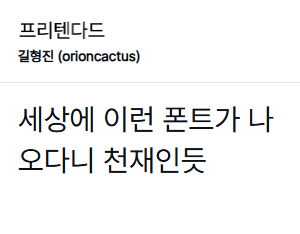
-
https://www.flaticon.com/search/3?word=locationhttps://icons8.com/icons/set/music-emoji
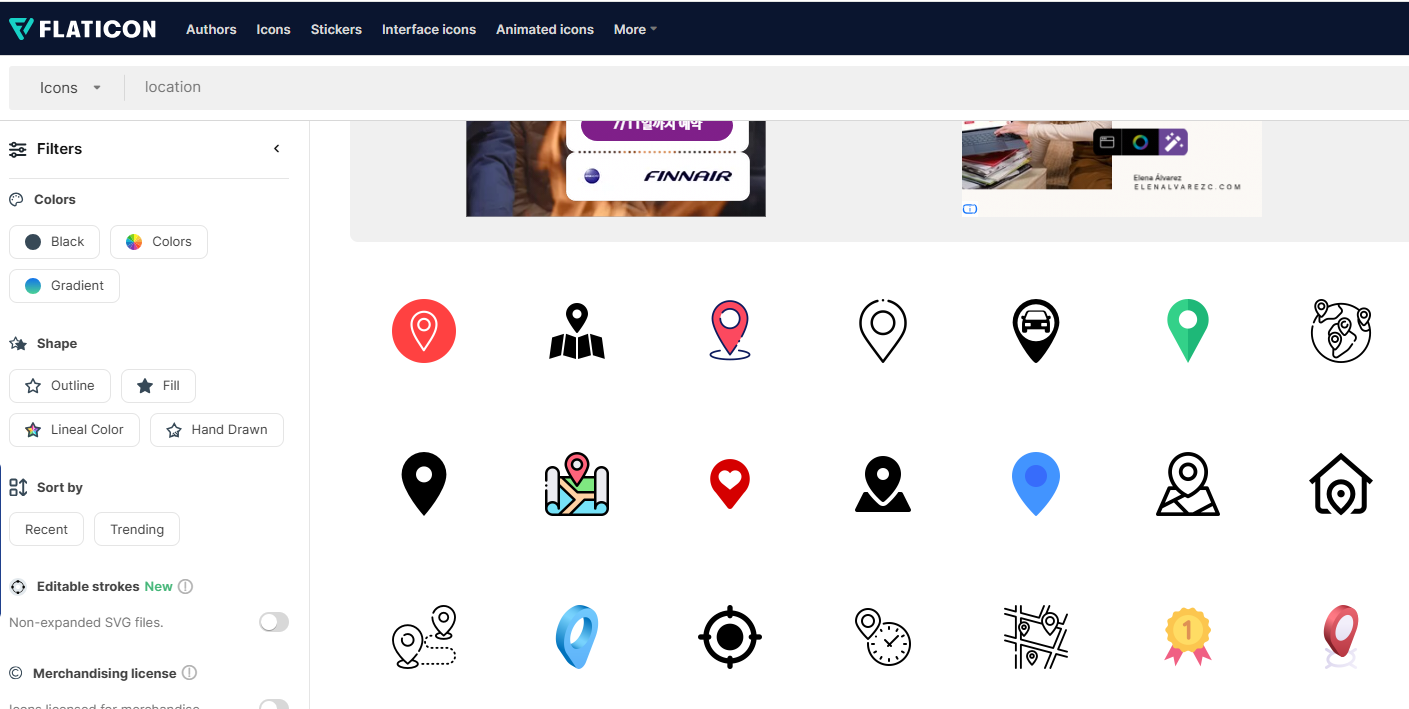
-
https://noonnu.cc/font_page/415
-
https://noonnu.cc/font_page/223#google_vignette
-
javaScript에서 객체의 중첩된 속성을 안전하게 접근하고 유효성을 체크하는 방법은 여러 가지가 있습니다. 다음은 몇 가지 방법 중 일부입니다:Optional Chaining (ES2020 이상):ES2020에서 도입된 Optional Chaining을 사용하면 코드가 더 간결해집니다.if (json?.result?.data?.full_medias !== undefined) { // 코드 실행 }이 방법은 변수가 undefined 또